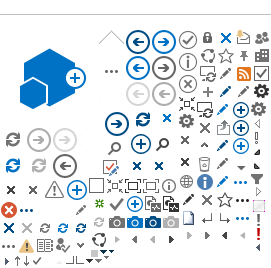For the 2019 conference, there will be no onsite program book—the conference event app is your one-stop shop for everything happening onsite!
With the conference event app, you’ll find the full conference schedule, plus all abstracts and authors. Here, you'll receive the latest updates, have access to the most detailed program content, and be able to connect with other attendees!
Here are the best features:
- Browse the program schedule, posters, and general information
- Customize your schedule
- Access session information, including full abstracts
- Connect with other attendees—send messages and make appointments
- Contact poster authors directly to schedule time outside regular poster hours to meet and discuss poster content
How to download:
- Click the button below for your app store to download the Master Brewers app (Apple or Android)
- Launch the Master Brewers App
- Make sure to select "Sync Now" when prompted
- Click on the Events icon and select “2019 Master Brewers Conference”
- Enter the email address you registered with and your registration reference number (found in your conference confirmation email)
Now you're in the event app! Browse through the Program Guide and start customizing your conference schedule.
Already downloaded the Master Brewers mobile app?
Open the app and start on Step 4 to connect to the 2019 conference event app!